How do I Remove Boarding Pass from Apple Wallet (Feb 2025)
Published On : February 18, 2025 Category(s) : Technology
The Apple Wallet app has evolved into an extremely useful tool for storing digital tickets, passes, and other items and making them accessible on the go. The app can store multiple passes, but doing so can cause it to quickly become cluttered. Where should you begin if you want to delete tickets from your Apple Wallet? In this guide, we’ll show you how to delete tickets from your Apple Wallet and streamline your digital life. We can help you whether you need to make room for new event tickets or get rid of old ones.. (Guide to Delete boarding Pass)
Now let’s dive into how to remove boarding pass from apple wallet or how to delete boarding pass from apple wallet. We will take a look at the simple that by How do I delete a pass from my Wallet. (Know tricks to remove tickets from Apple Wallet in 2025)
Related: Delete Card from Apple Wallet
How to Delete Boarding Passes from Apple wallet
Deleting a boarding pass from an Apple wallet is easy and can only be done with a few clicks. Here is a guide to help you to know how to delete tickets from apple wallet stepwise.
Step1:
Launch the “Wallet” app on your iPhone. Unfortunately, passes cannot be removed from the screen that displays when you double-press the home or side buttons. Instead, you must utilise the Wallet application. Passes can only be deleted through the Wallet application. So, your first step should be to install the Wallet application on your iPhone.

Step 2:
Open the application and scroll down at the “Edit Passes” button on the screen. This button is at the bottom, as shown in the picture below.

Trending: How to Delete Calendar Events on iPhone or iPad?
Step 3:
To delete a pass, tap the minus sign or “-” button to the left of it, then tap “Delete.” Next, delete all of the passes that you don’t want. Finally, tap “Done” in the upper right Conner after you’re finished.
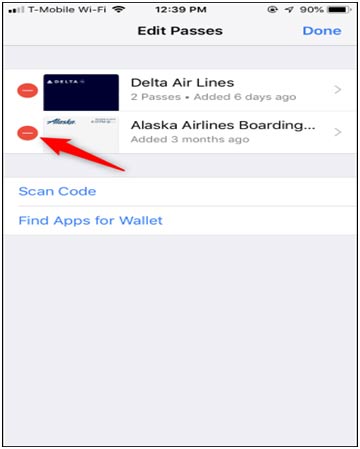
So, this is as simple as that. If you want to delete an individual pass, follow these steps.
Recommended: Reasons for Apps Rejection from Apple App Store
How to Delete Tickets from Apple Wallet
How to delete tickets from apple wallet individually? Follow the steps to delete the passes
Step 1: Individual passes can also be removed. For example, in the Wallet app, tap a pass and then tap the “…” menu button in the bottom right corner of the pass.

Step 2: To delete the pass from your Wallet, tap “Remove Pass.” You’ll be prompted to confirm your action, so tap “Remove” once more.
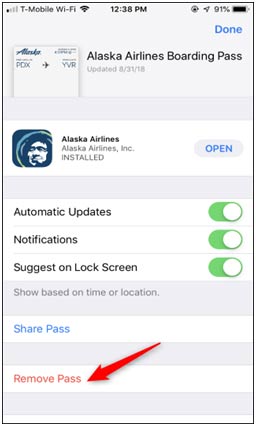
If you unintentionally delete a boarding pass that you still require, no worries, open the airline’s app on your iPhone and re-add it to Apple Wallet.
All airline applications we used also display the boarding pass within the app. So if you don’t want to link the pass to your Apple Wallet, you can scan it with the airline’s app instead.
Apple should make it possible to erase boarding passes that have expired automatically. Of course, nobody wants a six-month-old boarding pass that is no longer valid. But, they’re easy to get rid of for the time being. You should be able to easily Remove Tickets from Apple using the above guide.
Final Words: How do I Delete a pass from my Wallet
Making sure you only have the passes you actually need on hand by deleting unused passes from your wallet keeps things neat and organized. You won’t have to worry about searching through numerous passes to find the one you need if your wallet is clutter-free, which will save you time and lessen your frustration. You can easily remove unnecessary passes from your iPhone’s Wallet by following the simple instructions in this guide, helping you to keep your digital space neat and organized. Therefore, make some room in your wallet now and streamline your digital life a little.
In case of any query regarding how to delete tickets from apple wallet feel free to ask in comments below.
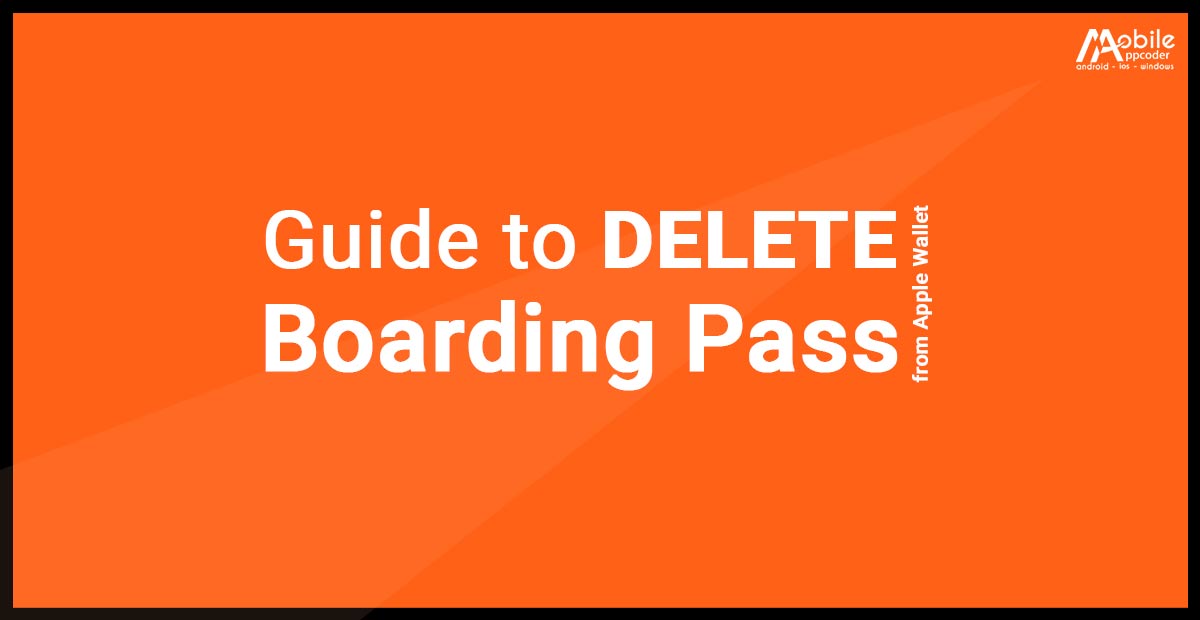
Leave a Reply