Guide to Delete Zoom Account Permanently in few Steps
Published On : October 5, 2022 Category(s) : Technology
This post will show the methods on how to delete zoom account on various gadgets. Zoom users who have a basic or free account can easily deactivate their account at any moment. On the other hand, Zoom users with a premium account will have to cancel their membership before their account can be closed. Finally, users may choose to obliterate their Zoom accounts due to Zoom’s growing security issues. ( how to terminate zoom account)
Note that Zoom client cannot deactivate their account using the Zoom mobile applications, they must do it through the Zoom Web interface.
In this blog, we are going to learn how we can delete our zoom account forever. But before that let us know a little bit more about the Zoom application.
[Read Also: Delete Calendar Events on your iPhone or iPad]
Overview: Zoom and its Purpose
Zoom is a cloud-based virtual meeting service that allows you to virtually connect with people while conducting live discussions. It also allows you to record such sessions for later viewing. Zoom was reportedly used by more than 50% of Fortune 500 companies in 2019 and has grown even more in 2020, with a 227 percent year-over-year increase.
You’ll commonly hear the following words when people talk about Zoom: Zoom Meeting and Zoom Room are two applications that may be used together. A-Zoom Meeting is a Zoom-hosted video conference call.
You may participate in these sessions by using a webcam or a phone. On the other hand, A-Zoom Room is the actual hardware arrangement that allows businesses to plan and conduct Zoom Meetings within their meeting rooms.
Zoom Rooms are a fantastic choice for larger enterprises and require an extra subscription over and above a Zoom membership.
Now before diving into how to how to terminate zoom account let’s have a look at why you need to delete your Zoom account.
Also Read: Guide to Cancel the audible account with a few easy steps
Why would you want to get rid of your Zoom account?
Zoom, a video conferencing application, has grown in popularity as more people work from home. The app has evolved into the new home for corporate meetings, online education programs, and webinars and is being used by family and friends to keep connected.
However, recent media coverage of this program has focused only on security flaws, potential breaches, and password leaks. As a result of these claims, Google has barred its workers from using meeting desktop programs due to these claims, and the MHA has now deemed Zoom hazardous.
Also Read: Guide to Delete the OnlyFans Account Permanently [2022 Updated]
How to Unsubscribe from Zoom?
1. Sign in to the Zoom web portal.
2. Click Account Management, then tap Billing.
3. On the Current Plans tab,
4. click Cancel Subscription to stop your subscription’s automatic renewal.
5. Confirm your request by selecting Cancel Subscription.
How to terminate zoom account (whether it’s a basic or a free account)?
Here is how to terminate zoom account:
- Go to the Zoom Web site and log in using your account information in your browser.
- After logging in, go to the left-side hamburger menu and choose Account Management.
- An Account Profile should be selected.
- You’ll find the Terminate Your Account option under Account Profile in the Account Profile section.
- Zoom will double-check your account termination by asking, “Are you sure to delete your account?” as quickly as you click on “Terminate Your Account.”
- By selecting “Yes,” you will be sent to the Zoom site and informed that your account had been successfully terminated.
- If you change your mind and prefer to keep it, you may click “No.”
Also Read: Guide to Delete Zoom Account Permanently in few Steps
How to deactivate Zoom account (whether I’m a licensed or paid user)?
You learnt how to terminate zoom account or how to delete zoom account. Check out the step guide for how to deactivate zoom account:
- Go to the Zoom Web site and sign in with your account credentials in your browser.
- After logging in, go to the Account Management tab just on the left hamburger menu.
- Hit Billing.
- To cancel your automatic subscription renewal, go to the first Current Plans page and click Cancel Subscription.
- Zoom will ask you to confirm that you truly want to cancel your membership.
- To cancel your subscription, click the Cancel Subscription button again.
- It will then display a range of excuses why the user does not wish to continue using the paid plan or renew their membership.
- Choose the one that best fits your argument and press Submit.
- After you complete this step, the status of your plan will change to “canceled.”
- This does not imply that your ongoing subscription has been terminated.
- It simply implies that the service will not be automatically renewed after the subscription period ends.
- If instead of Terminate Subscription, it states Contact Sales, the customer will need to contact a Zoom salesperson to cancel the subscription.
- After you’ve disabled your subscription renewal, go to Account Management > Account Profile > Terminate Your Account.
- When you click Cancel Your Account, Zoom will double-check your decision by asking, “Are you sure you want to terminate your account?” By selecting “Yes,” you will be sent to the Zoom homepage and briefly informed of your account cancellation.
That’s how to terminate zoom account or how to delete zoom account
Also read: How to Delete an edX Account (2022 Guide)
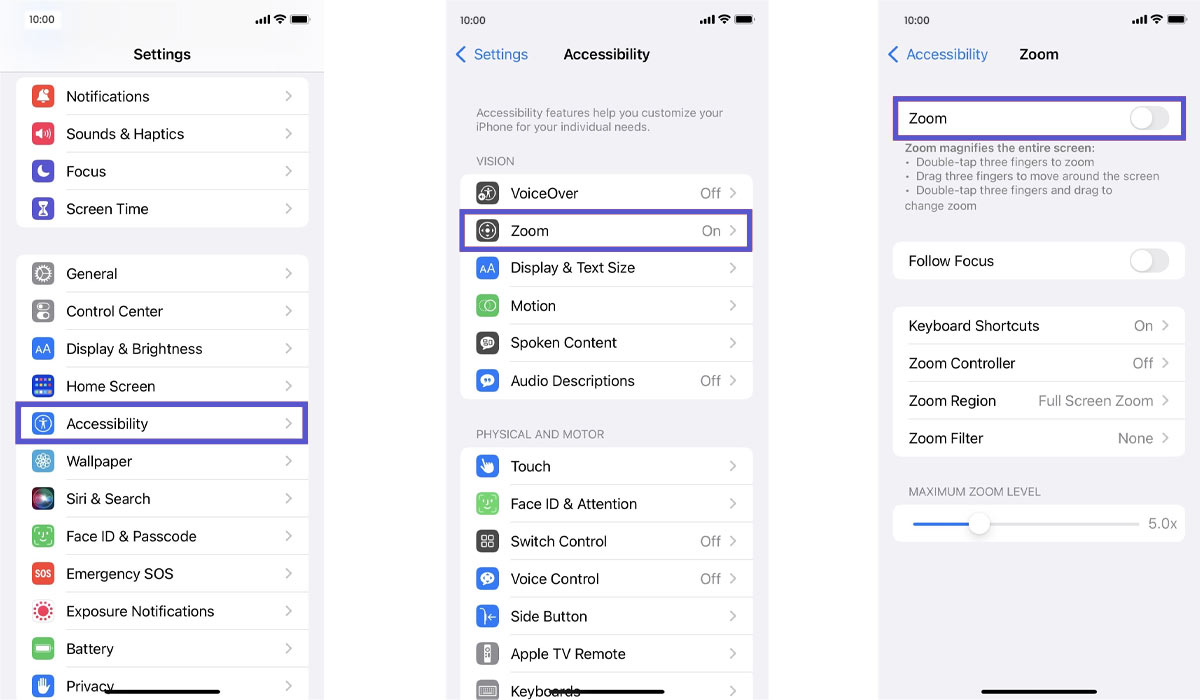
How to Remove Zoom from iPhone and iPad
It’s time to erase the Zoom app from your smartphone after deleting and canceling your account. First, press and hold the Zoom app on your iOS device’s home screen. When a drop-down list of alternatives displays, select the Delete App option. Finally, within a pop-up window, verify your action by pressing the Delete button. (Why do delete zoom account?)
Also Read: How to Fix Mi Home Camera Not Sharing or Receiving Invite
How do you uninstall Zoom on Mac?
Because Zoom isn’t available on the Mac App Store, you’ll have to use the Finder to remove it.
- From your Mac’s dock, choose the Finder icon.
- Then, from the sidebar, select Applications and search for the Zoom app among the programs listed.
- Right-click the Zoom app and select “Open with” from the drop-down menu.
- Select “Move to Bin” from the drop-down menu.
- Using the dock, open the bin.
- Finally, choose Empty Bin from the drop-down menu.
- Zoom has been removed from both the iOS and Mac devices.
All right, Zoomers, that’s it (how to terminate zoom account| how to delete zoom account) for now.
You may use Zoom alternatives on your iOS device after terminating your Zoom account. Additionally, several iPhone security applications may be used to safeguard your apps and data for added protection.
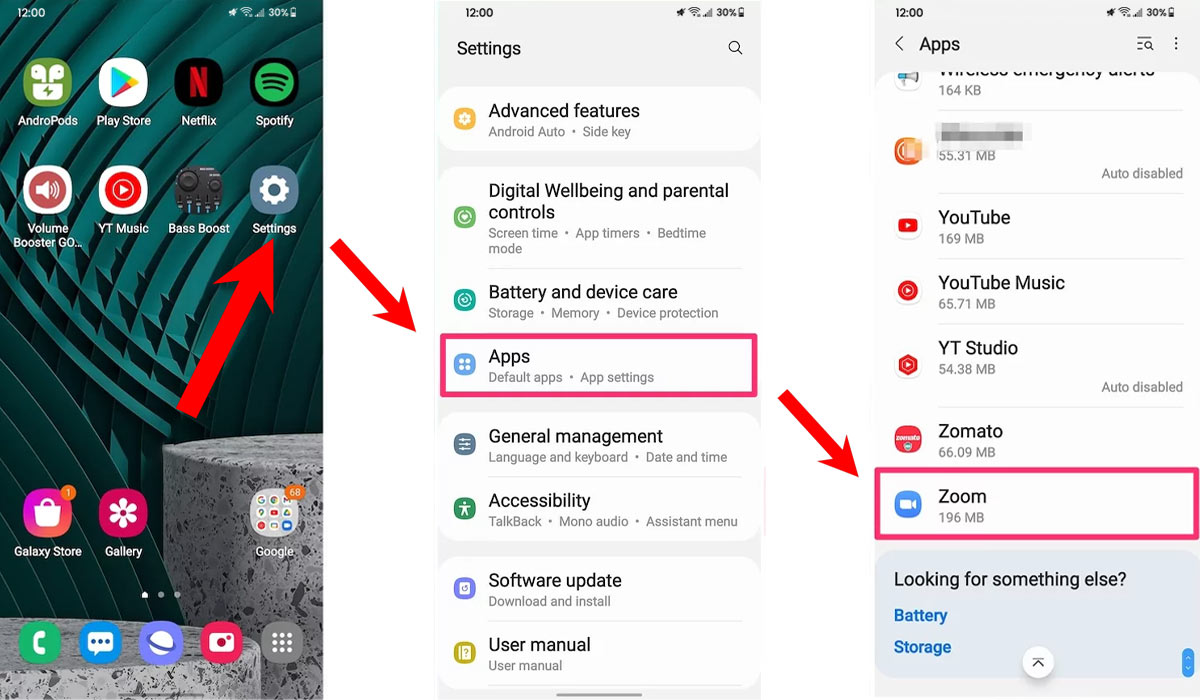
What is the procedure for removing the Zoom app on Android?
You now learnt the guide for how to terminate zoom account or how to delete zoom account. Now, you might be wondering how to get rid of it if you are using it in your android app. So, for your fast reference, here it is. Go to your Android phone’s settings menu. Zoom may be found by going to the Apps area and scrolling through your list of apps. ( If the program is already open, select Force Stop and then Clear Data. Now choose Uninstall and wait for the software to be deleted.
Is it necessary for me to remove Zoom?
It is said by that Zoom exposes Windows users to credential theft. According to Bleeping Computer, a security researcher uncovered a hole in Zoom’s Windows client that might allow hackers to obtain users’ Windows credentials. ( For the time being, we believe it is advisable to remove Zoom and explore a few other options.
What’s the best way to get rid of outdated Zoom meetings?
- Click “modify Zoom meeting” inside the selected Daylight appointment.
- Select the option to remove the Zoom meeting.
- Your Zoom meeting has been successfully erased.
Also Read: Guide to Delete Instabang Account | Cancel Instabang Membership
How can I get rid of my Zoom meetings?
In the left-hand pane, you’ll see a list of your forthcoming meetings. Choose the one you want to cancel. The choices for the selected meeting will be shown on the right. Select the “Delete” button from the drop-down menu.
Is Zoom a safe option?
Let’s get to the topic right away. Yes, Zoom is secure for most organizations with adequate security measures.
Endnote
During the COVID-19 coronavirus outbreak, the video conferencing platform Zoom exploded in popularity. However, the software has been targeted for security concerns. The Indian Ministry of Home Affairs has issued a warning about using the video chatting app. According to the company, the platform’s use is “not safe” Due to escalating security concerns. You may now only remove your Zoom account by following some simple procedures mentioned above.
Brownie Reads
GUIDE TO CANCEL THE AUDIBLE ACCOUNT WITH A FEW EASY STEPS
HOW DO I DELETE LOCANTO DATING ACCOUNT? (EASY IMAGES GUIDE)
HOW DO I DELETE QUICKBOOKS COMPANY ACCOUNT? DELETE A COMPANY
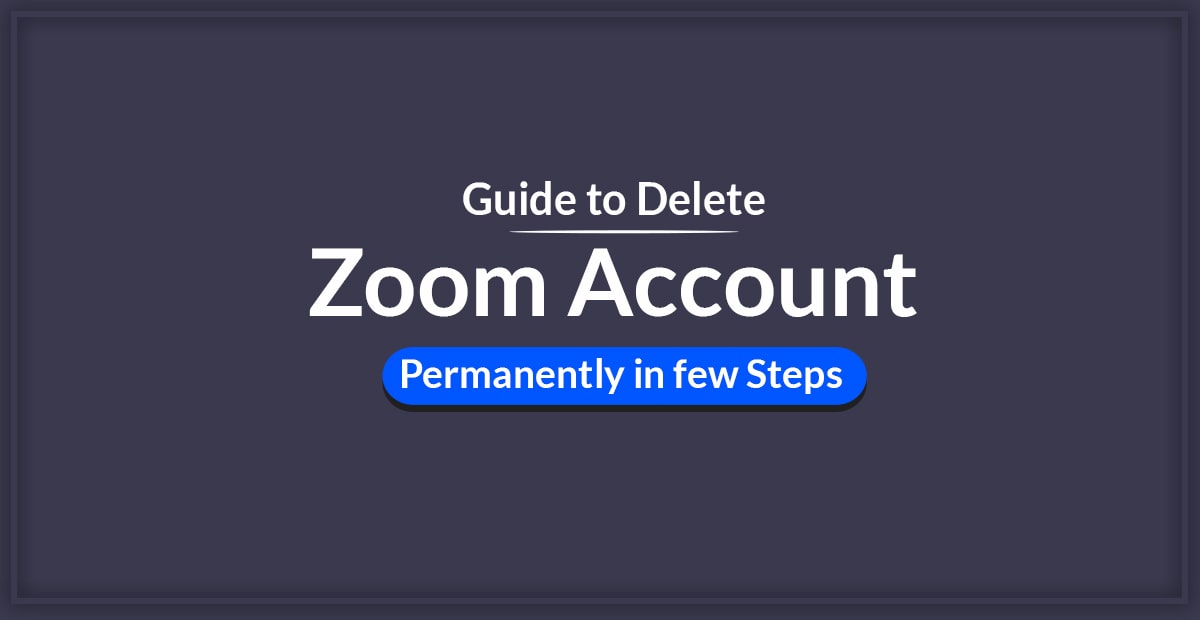
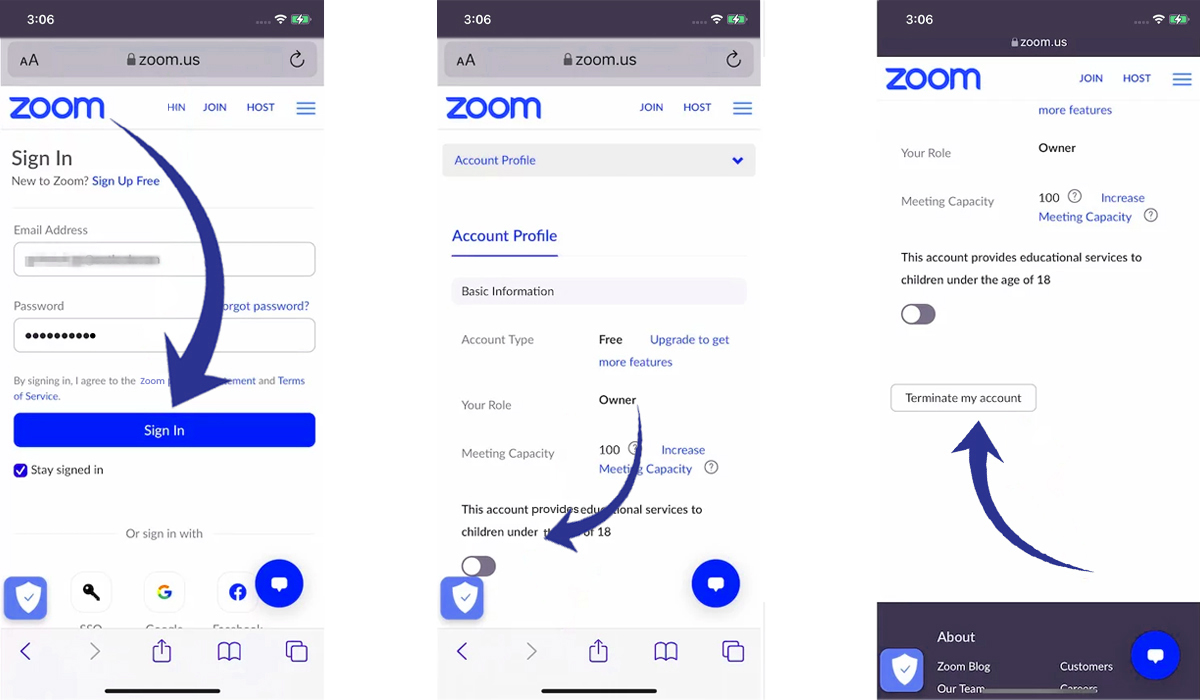
Leave a Reply